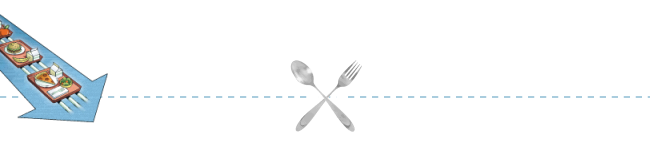Why You Need Accountability Software
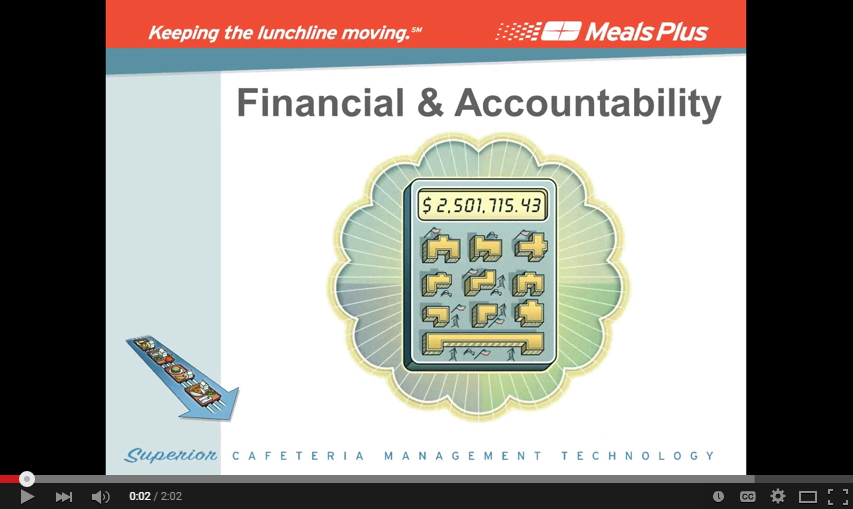
What exactly is "Accountability Software?" To answer, let's hear from a former Meals Plus technical support specialist; an account manager with nearly ten years of experience in the K-12 child nutrition industry; and a former child nutrition director with nearly thirty years of experience in the industry.
Account Manager Joy Miller refers to Meals Plus Accountability as "Photoshop for Child Nutrition," and with good reason. You can edit your Daily Deposits without losing the "original picture" in Meals Plus Point of Sale.
Senior Account Manager Sidney Wood Rossi knows the Daily Deposit portal and report hub is where Accountability really shines. Her customers love being able to find all of these useful reports, such as Unclosed Dates and Meals Per Labor Hour, in one location.
Child Nutrition Operations Consultant Cynthia Sevier, SNS, used Accountability first-hand when she was a child nutrition director in North Carolina. She liked using the Reimbursement Report to see the total reimbursement amount, separated by category (Breakfast, Lunch, Milk and Snack) and school. It gave her the ability to check for errors before making the claim for reimbursement. She knows it is important for a director to be aware of where all revenue is coming from, and the Revenue Summary Report gives an excellent overview. And she understood the importance of maximizing her free and reduced participation, which is where the Aging Report was useful. It showed her who had charges on their account and how old their account was.
As a director, she used Accountability to look at potential students that might need to apply for free and/or reduced benefits. Finance officers also wanted to know how old the accounts were before payment was made from the district to the child nutrition account for bad debt. (Want to learn from Cynthia's expertise? She offers consulting and training services! Click here for more information.)
Schedule a web demo or email us for more information!

Tips from Cynthia Sevier, SNS,
Child Nutrition Operations Consultant
In our white paper, "Keeping the Lunchline Moving: Tips to Increase the Speed of Your Lunchline," William Richie of Anderson County School District 5 (SC) and Child Nutrition Operations Consultant Cynthia Sevier, SNS, examine ways in which your lunchlines can be more efficient. According to Cynthia, cash on hand and software are two key elements of a speedy lunchline.
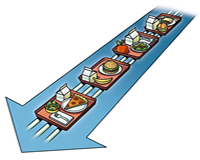 "Cashiers should always have adequate money to make change available when necessary. Running out of change is especially problematic in high schools. Also, encourage students to have their money ready with signage.
"Cashiers should always have adequate money to make change available when necessary. Running out of change is especially problematic in high schools. Also, encourage students to have their money ready with signage.
If your cafeteria management software allows, track your progress with reports. A 'number of transactions per minute' can be analyzed or reviewed in the cashier's Transaction History Report, which is available in Meals Plus Point of Sale."
To read more about the four indicators of financial health,
download your free copy of
"Keeping the Lunchline Moving: Tips to Increase the
Speed of Your Lunchline" 
9 Ways Meals Plus 9's My Meals Plus Page Can Make Your Job Easier
Meals Plus 9 includes a new, exciting feature for Meals Plus customers: a customizable My Meals Plus page that lets them create "bookmarks" for the features and reports they use most in the system. Why did our software design team create My Meals Plus? To make our customers' jobs easier!
 Faster access and more functionality to accomplish their Faster access and more functionality to accomplish their
day-to-day tasks Customers create Favorites (or "bookmark") features Customers create Favorites (or "bookmark") features
and reports that they use the most, such as the "Account
Setup" in Meals Plus Point of Sale or "Manage
Application" in Meals Plus Student Eligibility And they can have multiple screens open simultaneously And they can have multiple screens open simultaneously
in the My Meals Plus page! That's right - they can access
their Favorites at the same time, increasing efficiency |
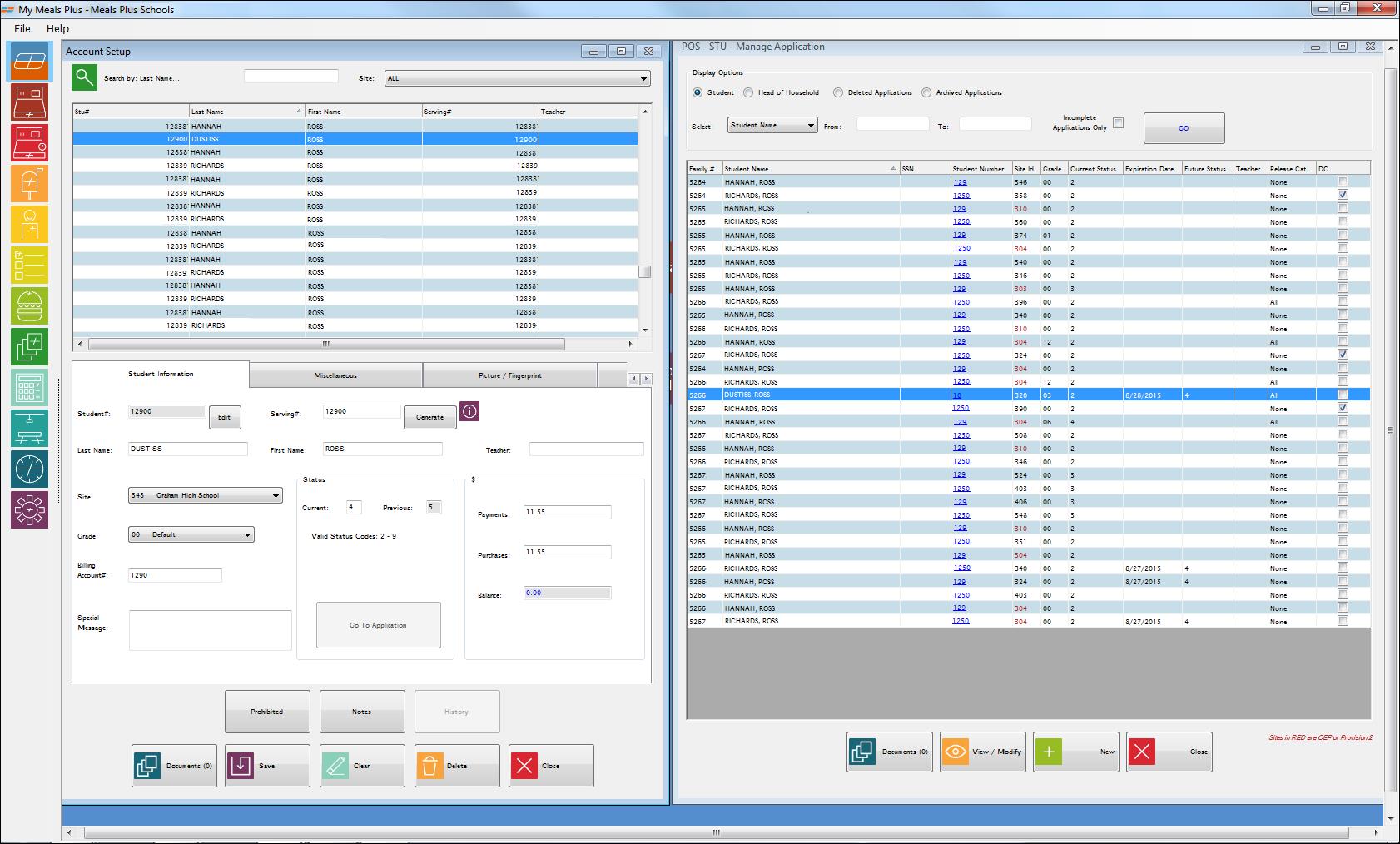
[Click to enlarge photo.]
 Favorites can be sorted in any order and organized into Favorites can be sorted in any order and organized into
customizable Categories The My Meals Plus page background and Favorites button The My Meals Plus page background and Favorites button
colors can be customized They can choose their own "avatar", or profile picture, They can choose their own "avatar", or profile picture,
from the avatar library A live news feed from the Meals Plus Blog is included, so A live news feed from the Meals Plus Blog is included, so
they can easily stay up-to-date with the latest Meals Plus
news Quick links for remote technical support and online help Quick links for remote technical support and online help
files  A "Tips" box will appear when customers first log into A "Tips" box will appear when customers first log into
Meals Plus that will tell them how to customize their My
Meals Plus page |
Meals Plus 9 is coming soon; contact us today for more information. 
School Nutrition Conferences
We are spreading the word on how Meals Plus makes managing your school's students, staff, menus, finances and inventory easier. Come see us at the following conferences:
 Region 20 ESC Expo, San Antonio, TX - September 15-16 Region 20 ESC Expo, San Antonio, TX - September 15-16 Region 10 ESC Food Show, Waxahachie, TX - Region 10 ESC Food Show, Waxahachie, TX -
September 30 South Carolina SNA Conference, Myrtle Beach, SC - South Carolina SNA Conference, Myrtle Beach, SC -
October 15-17 Georgia SNA Bidding/Procurement Training, Athens, GA Georgia SNA Bidding/Procurement Training, Athens, GA
- October 20 Georgia SNA CROP Show, Athens, GA - October 21 Georgia SNA CROP Show, Athens, GA - October 21 Choice Partners Food Expo, Humble, TX - October 22 Choice Partners Food Expo, Humble, TX - October 22 Tennessee SNA Conference, Salt Lake City, UT - Tennessee SNA Conference, Salt Lake City, UT -
July 12-15 California SNA Conference, Ontario, CA - November 5-7 California SNA Conference, Ontario, CA - November 5-7 Mississippi SNA Conference, Jackson, MS - Mississippi SNA Conference, Jackson, MS -
November 6-7
|
| 
Components
- Point of Sale
- Free & Reduced
- Online Services
- Inventory
- PowerSchool
Connector
- Menu Planning
- Nutrient Analysis
- Accountability
- Financial
- Time Clock
- Fixed Assets
Free Resources
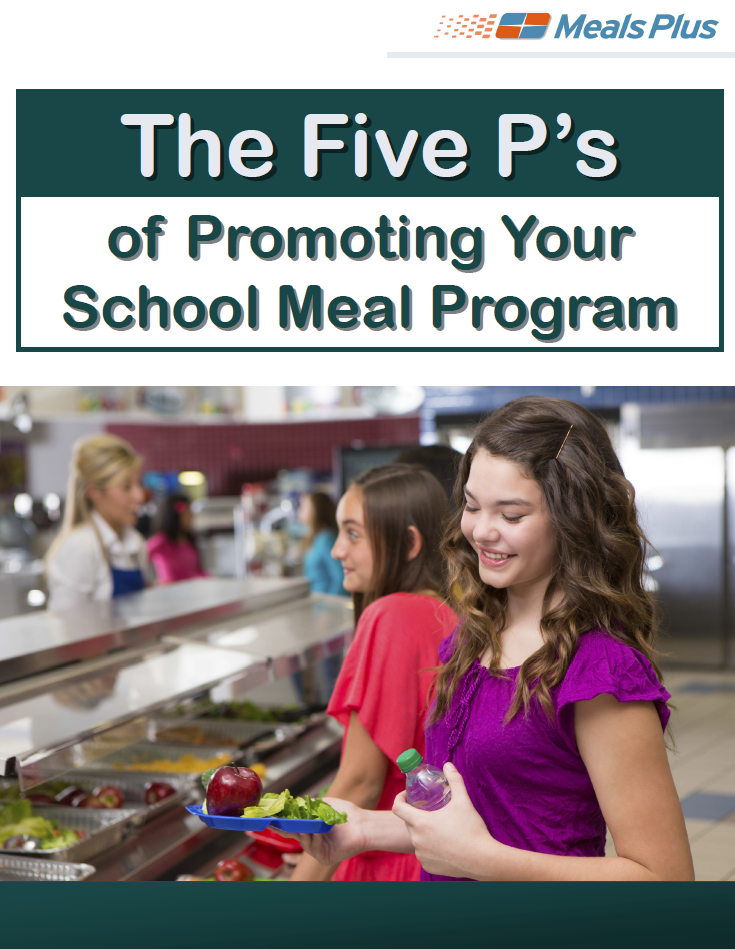 The Five P's of Promoting Your School Meal Program
The Five P's of Promoting Your School Meal Program
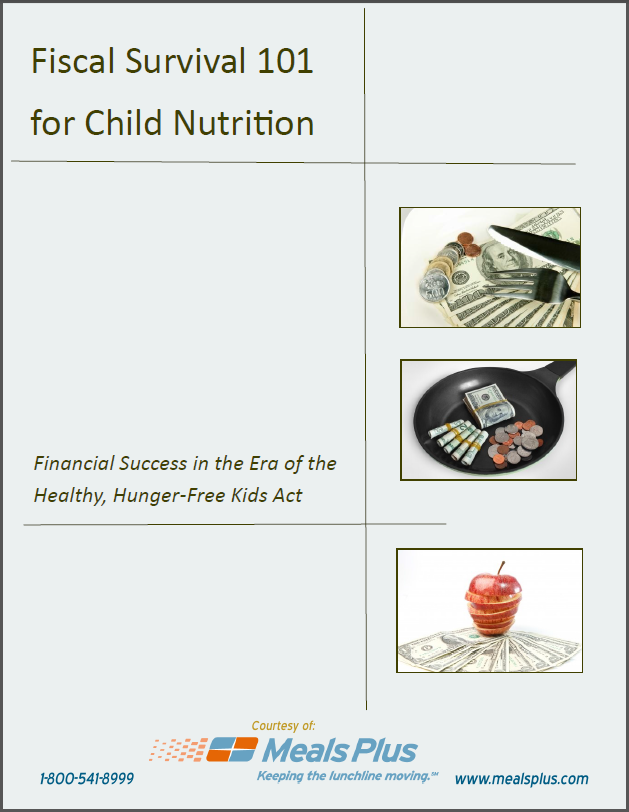 Fiscal Survival 101: Financial Success in the Era of the Healthy, Hunger-Free Kids Act
Fiscal Survival 101: Financial Success in the Era of the Healthy, Hunger-Free Kids Act
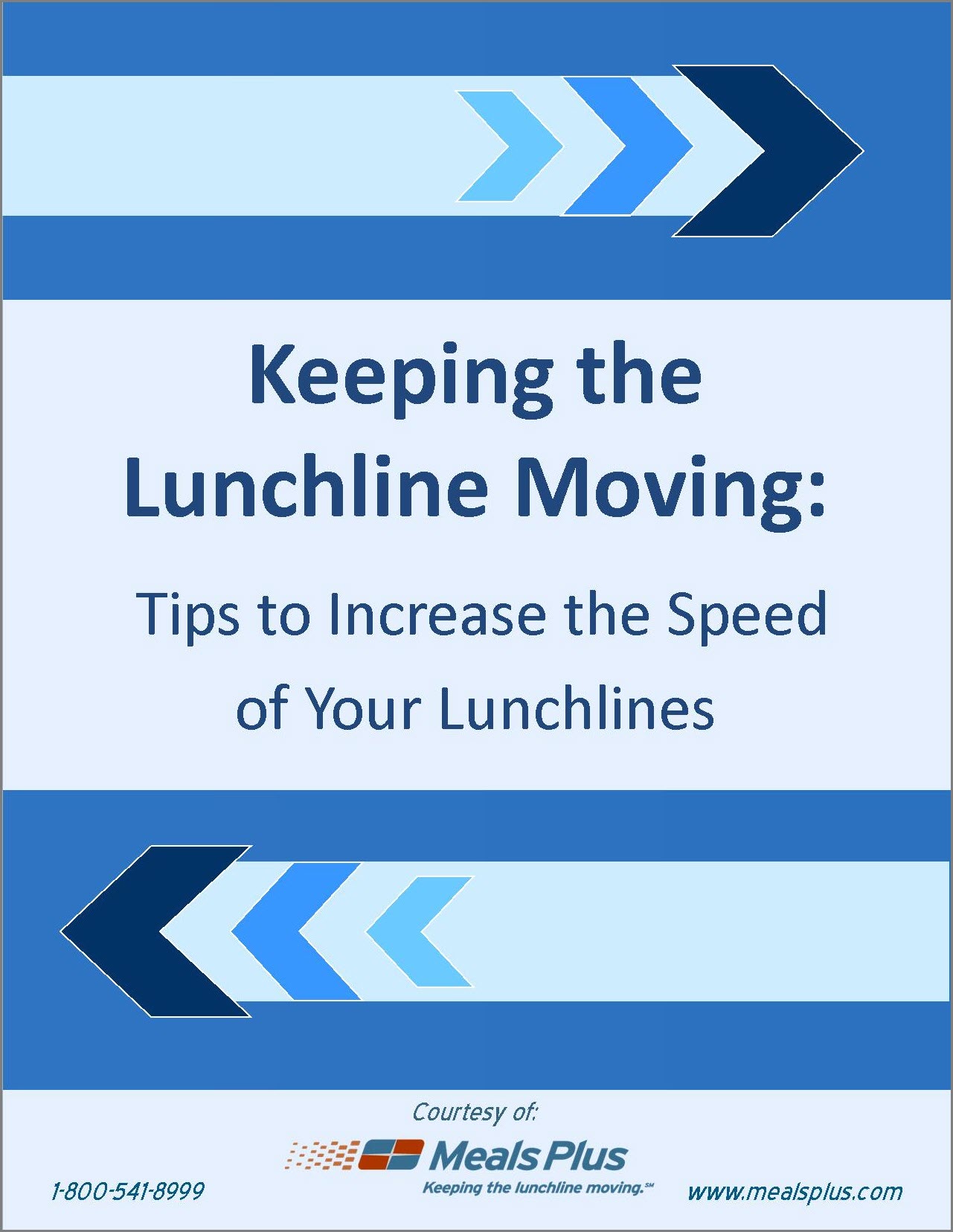 Keeping the Lunchline Moving: Tips to Increase the Speed of Your Lunchlines
Keeping the Lunchline Moving: Tips to Increase the Speed of Your Lunchlines
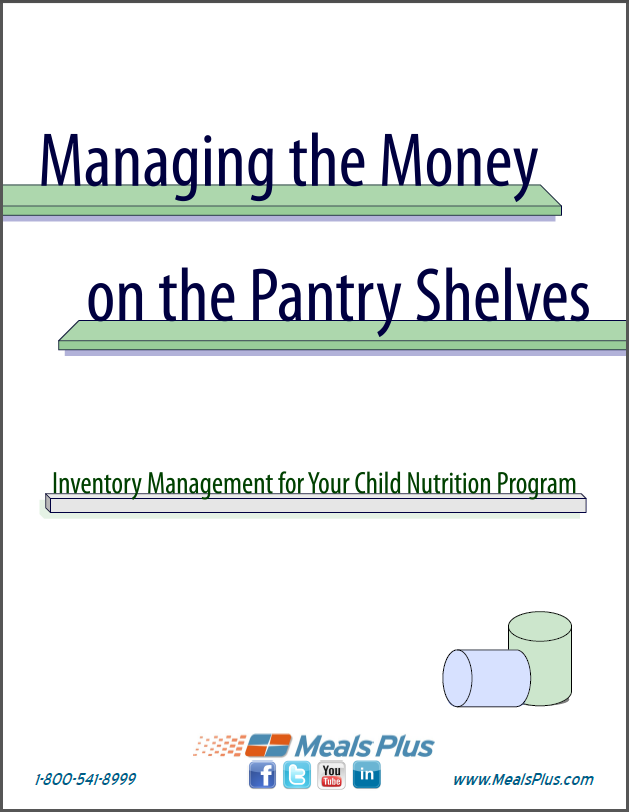 Managing the Money on the Pantry Shelves: Inventory Management for Your Child Nutrition Program
Managing the Money on the Pantry Shelves: Inventory Management for Your Child Nutrition Program
|
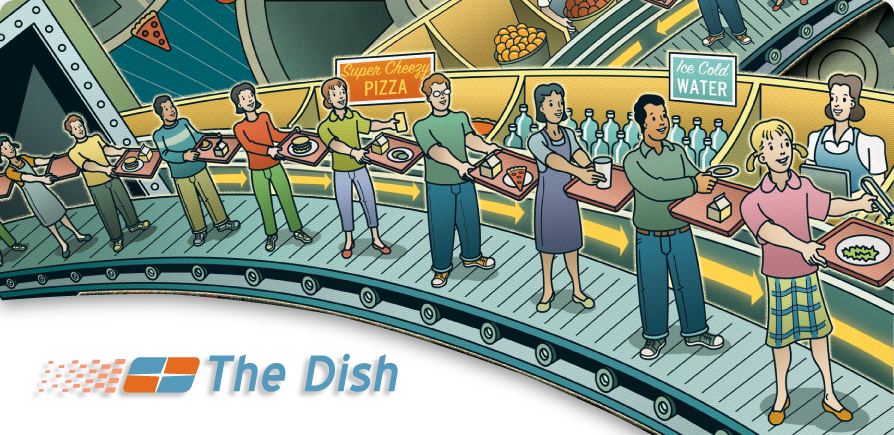
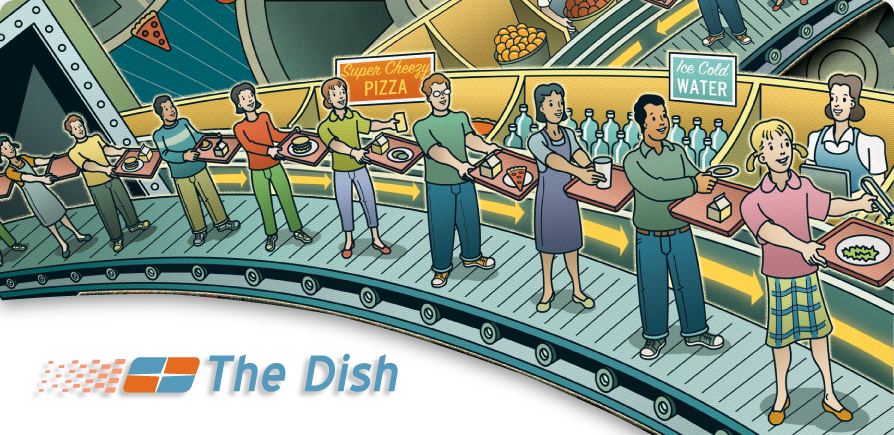


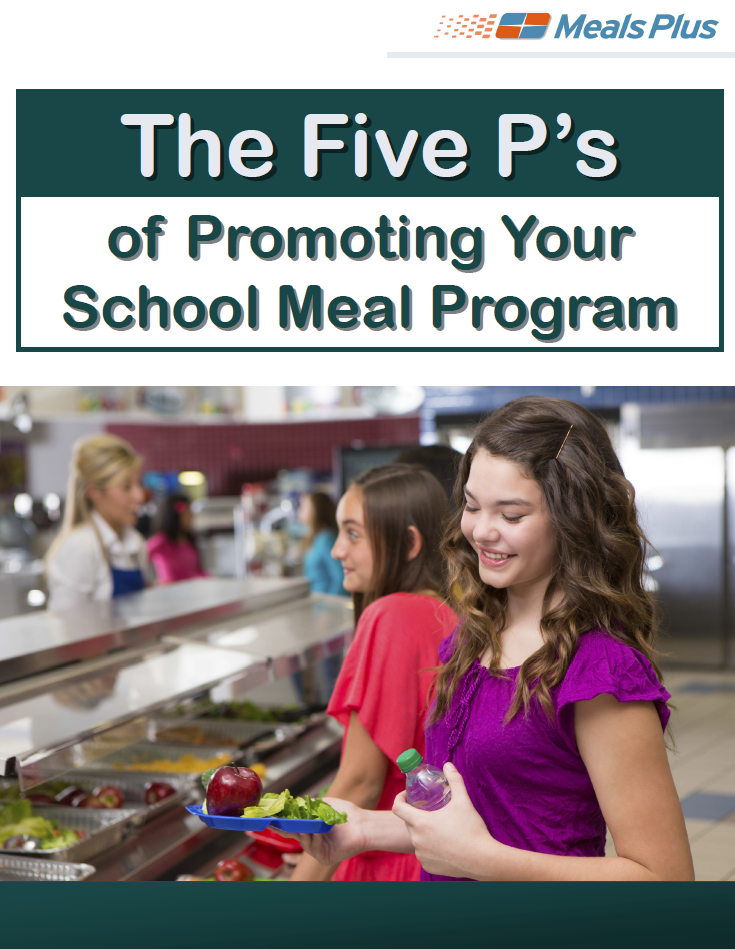 The Five P's of Promoting Your School Meal Program
The Five P's of Promoting Your School Meal Program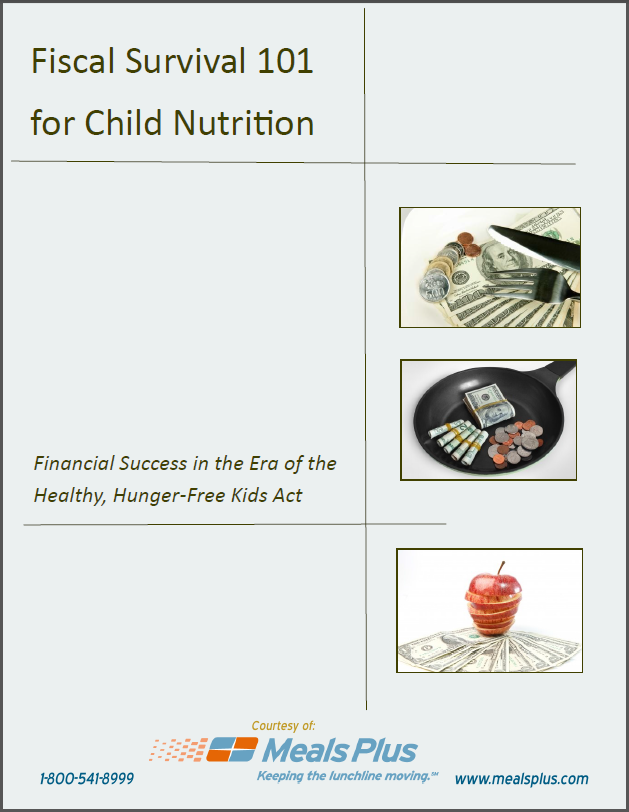 Fiscal Survival 101: Financial Success in the Era of the Healthy, Hunger-Free Kids Act
Fiscal Survival 101: Financial Success in the Era of the Healthy, Hunger-Free Kids Act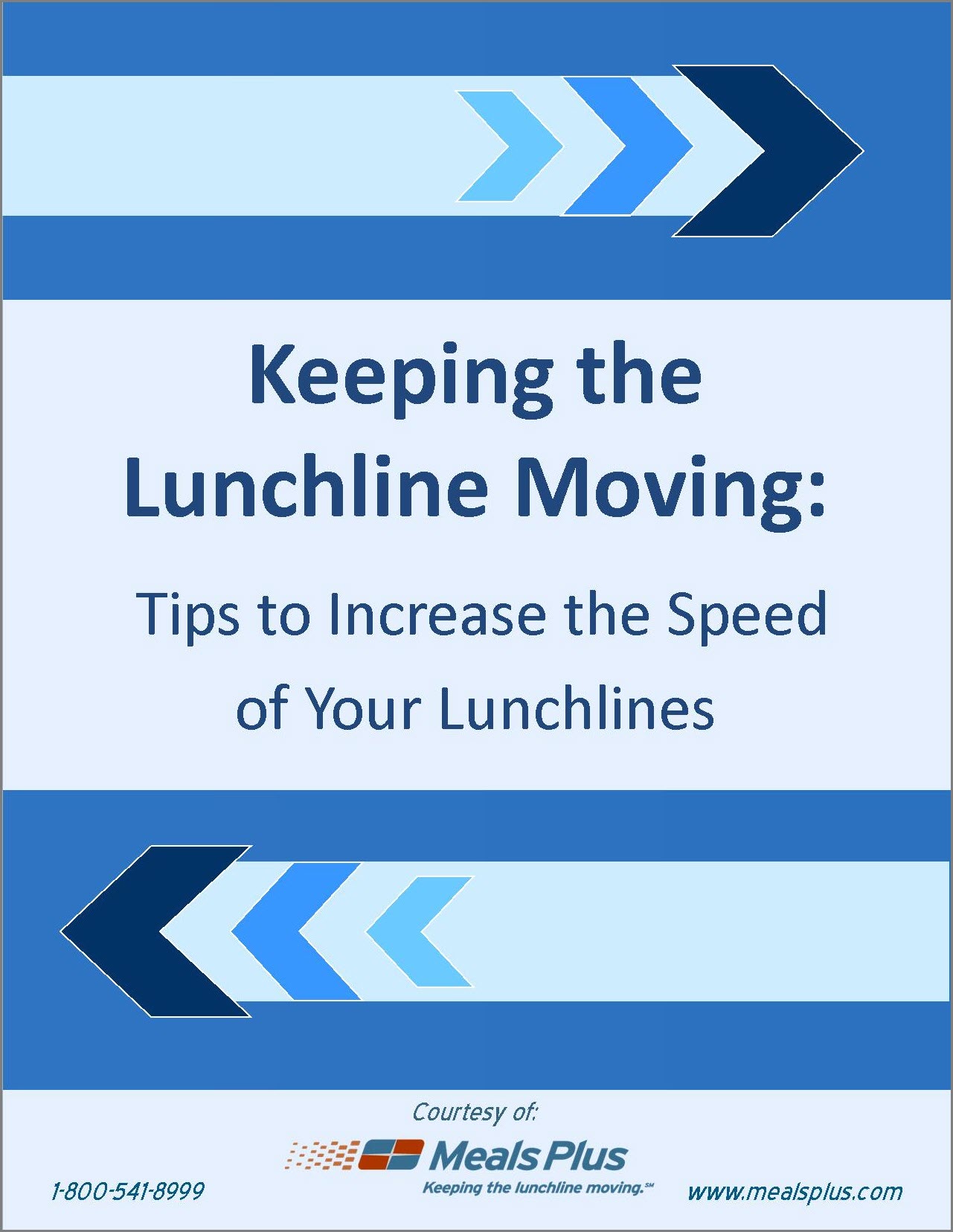 Keeping the Lunchline Moving: Tips to Increase the Speed of Your Lunchlines
Keeping the Lunchline Moving: Tips to Increase the Speed of Your Lunchlines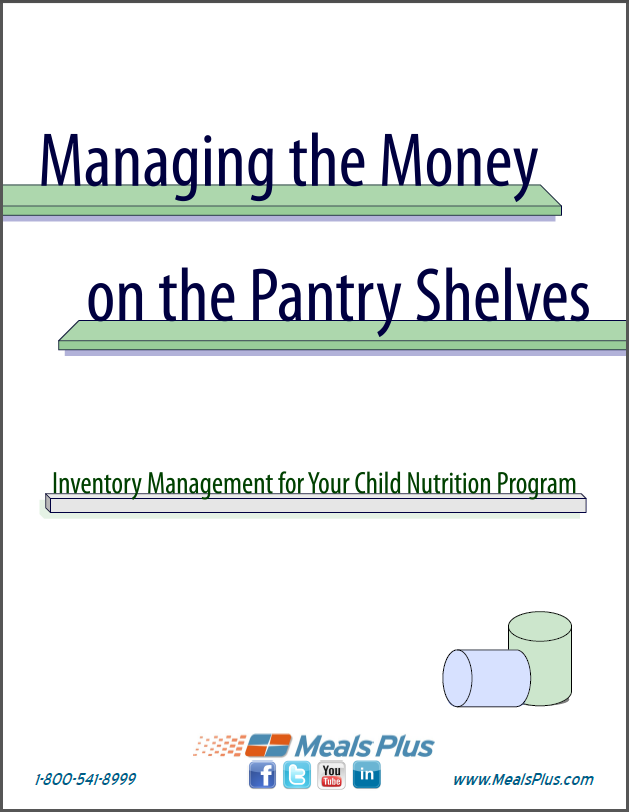 Managing the Money on the Pantry Shelves: Inventory Management for Your Child Nutrition Program
Managing the Money on the Pantry Shelves: Inventory Management for Your Child Nutrition Program