This feature activated in the Control File of the System Management section of Meals Plus. This screen controls the Auto Update settings for all users within the Meals Plus network.
Auto Update can be used to download updates from EMS LINQ, Inc. over an internet connection. Updates can include new program versions or database changes. Auto Update can be run manually, or you can schedule it to run automatically when users log on.
You must be logged in as an Administrator to access the Auto Update settings in System Management Control File.
All users must have Write privileges to the Program Files\Meals Plus folder on the machines where they run Meals Plus.
![]() How does Auto Update
work?
How does Auto Update
work?
Auto Update handles both program updates and database changes.
There is a configuration file (MealsPlus.config) on each local machine (server and clients) that stores the information about which version of the program is running on that machine.
Another file, in the Meals Plus database on your server, keeps track of which version of the database is currently running.
All the recent updates are posted on our web server.
When Auto Update runs, it compares the local machine’s current version to the most recent update available on the web server. If it finds a newer update, it immediately downloads it and installs it.
Database changes will update the server. If there is a database change, it will be done only once, the first time Auto Update runs from any machine in the network (either the server or a client).
Program updates will run with the next login on each local machine.
If Auto Update is enabled, you will get this message:
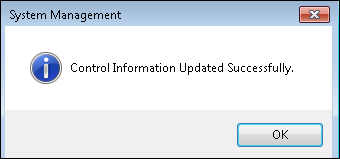
The next time you long in, the Download screen will show the Update# that is being downloaded and the current Update# that is running on this machine. It automatically goes through all updates, in sequence, if more than one update is needed.
If a database upgrade is required, you will see an error that they Client Update # and Database # do not match. You may need to call Meals Plus Support to resolve this issue.