
Manage Invoices displays all posted, unposted and unassigned invoices. By default, the invoices are sorted in the order they were entered.

Select Unassigned, Unposted or Posted from the dropdown at the top of the screen.
Click Go. Results will display in the grid.
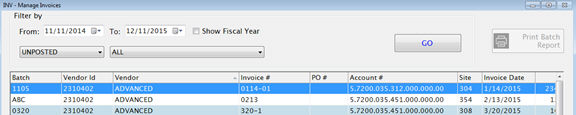
o Unassigned Invoices are invoices that were accrued from Receiving that have not been assigned to a batch yet.
Click
the 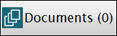 button to attach documents to a
record. Please see Document
Cabinet for complete instructions.
button to attach documents to a
record. Please see Document
Cabinet for complete instructions.
Batch names are used to group invoices for reviewing and posting, and also for updating the General Ledger.
Batch assignment can be done for multiple invoices at once, or one at a time if you want to see the details before assigning to a batch.
To assign multiple invoices to a batch, check the boxes on the left and then click Assign Batch. You will be prompted to select or enter a Batch Name.
You can use any method you like for naming batches. For example, a batch name could be USER0419 (User Name + date), or VNDR304 (Vendor Name + Site Id).
o For Sunpac general ledger interface, batch names cannot be more than 10 characters.
o For LINQ-Windows interface, batch names can be up to 50 characters.
You can also double-click on an unassigned invoice and click through the invoice details and assign a Batch Name on Save at the end.
Unposted Invoices have already been assigned to a batch but can still be edited.
You can filter by Batch Name after you select Unposted.
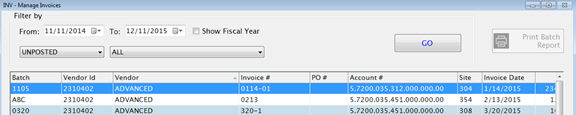
Double-click on the invoice you want to work on (or highlight it and click View/Edit) to open the invoice.
You can view and edit the invoice as described under Accrue Invoices above.
Click Save when you are finished making changes.
o You will get a prompt for the Batch Name. You can keep it in the same batch or move it to a different one.
Posted invoices have already been processed and sent to the General Ledger.
Changes are not allowed but you can still select a batch and print a report.
If the Batch Name has been used more than once, you will get a dropdown to select the date and time.